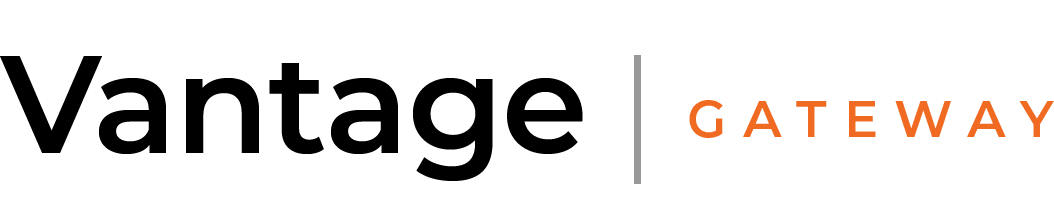Telestream Cloud to Vantage Gateway Porting Guide
You’ve been using our Flip or Transform encoding services and you need to move over to Vantage Gateway? This guide is for you!
If you are on one of our Enterprise annual plans we should have contacted you already to help you migrate your account. If you are on a monthly self service plan you will need to do this yourself. The guide below should help you plan and execute this change.
1. Create an account at https://www.encoding.com/signup/?promocode=cloud23 Initially you can start playing with it for free to get familiar with it and knock some of the fear out of this process.
2. Once your account is created, try to submit a job through the user interface and make it match the output that is coming from Flip or Transform.
3. If you are using our Qualify service you can export your templates from Telestream Cloud and import it into Vantage Gateway
4. Test your new output media through your downstream systems and have your customer validate the output.
5. Save your profiles that pass your testing so that you can refer to them later. Vantage Gateway calls them “Saved Presets”
6. If you use the User Interface to submit jobs please refer to this guide to assist you: https://help.encoding.com/knowledge-base/article/use-encoding-com-user-interface-comprehensive-guide/
7. If you submit jobs using the API (most of our customers do this) you will need to do the following
a. Inform your development team that makes the API calls to Telestream Cloud and let them know this is coming and the conversion must be completed by Sept 2023
b. Tell them to reserve 1-2 staff weeks on the development calendar.
c. Refer them to the API documents at https://api.encoding.com/reference/general-gettingstarted
d. Create subuser accounts for each developer and each system being integrated inside your account and give them the API keys.
e. There are 4 main calls that need to be modified
i. Submit job - see AddMedia
ii. Check job status - see Get Status
iii. Notifications - https://api.encoding.com/reference/mainfields-notifications
iv. Retrieve job results - https://api.encoding.com/reference/responses-getstatus
f. Most API migrations take place in 5 steps
i. Learning - getting familiar with the API and the system.
ii. Profile Testing - replace all profiles from Telestream Cloud into Vantage Gateway.
iii. Development - making the code changes to call the new API.
iv. System testing - making sure the new API call snap profiles work together.
v. Cutover - scheduling the production change and planning for a rollback (in case things don’t work as expected).
Once you have successfully completed the migration to Vantage Gateway, please log into https://support.telestream.net/s/login/ in order to cancel your Telestream Cloud subscriptions.
You will have access to an even larger array of capability in Vantage Gateway such as:
More tools / processing engines.
Lightning fast turnaround when <ludicrous_mode> is enabled. This can make a job run 10x faster by using many machines to run your job in parallel.
A dashboard with better reporting and budget tracking.
And more…
If there is a feature that you have been using that you cannot find, please let us know @ https://support.telestream.net/s/login/.
Here are some other helpful resources.
CODE EXAMPLES: helpful to look at example code in several languages
API BUILDER: a helper that lets you build your first few API calls with a UI guide